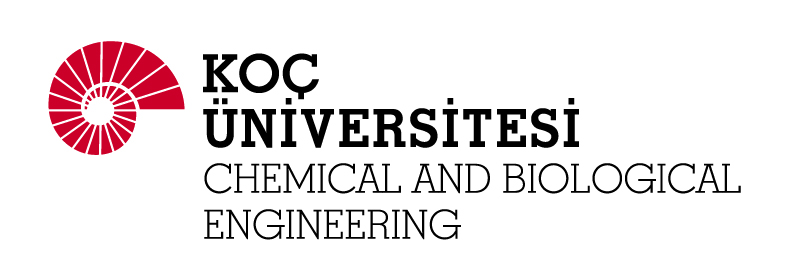-
Does the university cover my insurance for my compulsory or voluntary internship?
During the relevant summer period, from the end of Spring Term classes until the start of Fall Term classes, your insurance for both compulsory and voluntary internships is covered by the university. It is sufficient to fill out the Summer Practice Information Form available on your Summer Practice page, indicating that your insurance will be covered by the university.
-
How can I obtain my SSI Employment Declaration?
Fill out the online Summer Practice Information Form one week before the start of the internship.
If your insurance is going to be covered by the university, you can get your SSI Employment Start Declaration via e-government with the following steps:
Obtaining a Start of Employment Declaration Document
- Log in to the e-Government system using your username and password. In the search bar type 4A Employment Entry and Exit Declaration. Click on the create document for employment entry button.on via e-government with the following steps.
- Download the file in PDF format and print it out.
-
Is the Form for Incentive Fund a mandatory document for the company?
If your company would like to receive a state subsidy in exchange for the stipend that they pay you, they can fill out the form. If they do not have this request, the form is not mandatory.
-
The company is requesting a letter from me regarding my compulsory internship. What should I do?
Regarding your compulsory internship, we can provide the Compulsory Summer Practice Letter that the company is requesting from you. To obtain this document, you need to access it from the Summer Practice section on your department’s website and then send it to us via CE Track-it.
-
If I continue to work at the company after completing my 20-day compulsory internship, will my insurance continue to be covered by the university?
After completing the 20 workdays between the end of the Spring term and the start of the Fall term, your insurance will continue to be covered by the university. You will need to update the dates on the Summer Internship Information Form accordingly.
-
Can I do my compulsory internship while taking summer school courses?
Your summer school courses should not overlap with your internship; otherwise, you cannot count it as a compulsory internship.
-
How should I determine my internship dates?
After the end of the Spring semester courses and before the start of the Fall semester courses, you should complete your compulsory internship as 20 consecutive business days, excluding official holidays. If there are official holidays during your internship period, you must extend your internship by the number of days equivalent to those holidays.
Note: If you will be taking summer school courses, in that case, after your summer school courses end and before the start of the Fall semester courses, you should complete your compulsory internship for 20 consecutive business days.
-
Can I do two internships consecutively within the same semester or during the same summer term?
During the semester or within the same summer term, it is possible for students to do two internships consecutively, provided that they are in their graduation status and the internships are in different departments, even if they are at the same company. This must be approved by the Internship Coordinator. Additionally, students planning to do internships during the semester must be in their graduation status and have only one course remaining apart from the 491 course. You should follow the procedure on the website for internships during the semester. If you inform us by filling out the Summer Practice information form, we will notify Human Resourses Department to arrange your insurance.
-
Can I do my internship before completing the pre-requisite of the internship course?
No, firstly you must complete the pre-requisites of the internship course.
-
Is signature required for the Summer Practice Report?
No, signature is not required for the Summer Practice Report.
-
Staj Is it sufficient for an authorized person to sign the Daily Report?
Yes, it is sufficient. If wet signature cannot be obtained, an electronic signature will also be accepted. Each page of the Daily Report must be signed.
-
Are the two internships mandatory for the double major students?
If students are pursuing a double major in two engineering disciplines, they must complete at least one internship in each major (for example, CHBI 291 and MECH 391). However, if one of the majors is non-engineering (for example, MBGE, ECON), the students must complete both 291 and 391 for her/his engineering (double)major.
Summer Practice Guidelines
Compulsory Internship should be in line with the Internship Procedure of Koç University, the Internship Procedure of the College of Engineering and the Chemical and Biological Engineering Department specific rules. Timeline and important dates of the compulsory internship are specified in the following.
Voluntary Internship can only be requested by filling the online Summer Practice Info Form.
Important Dates for Summer’2024
| Course Registration on KUSIS: | 20.05.2024 – 09.09.2024 |
| Deadline for the Student’s Evaluation Form*: | 04.11.2024 |
| Deadline for report uploading**: | 04.11.2024 |
| Grading of the report: | 31.01.2025 |
* Daily Report should be uploaded with this form.
** Summer Practice Report must be upload to the TURNITIN.
Timeline for the Compulsory Internship
- Find a company suits the Specific Rules of your Program.
- Ask the company to fill out the online Form for Incentive Fund (This form is valid for national companies only.)
- If the company requests a signed Compulsory Summer Practice Letter, please prepare the letter with your information and sent it to your program admin via CE Track-it.
- Fill out the online Summer Practice Info Form one week before the start of the internship, which is a sharp deadline. Before starting your internship, you can get your SSI Employment Start Declaration via e-government with the following steps.
-
-
- Log in to the e-Government system using your username and password. In the search bar type 4A Employment Entry and Exit Declaration. Click on the create document for employment entry button.
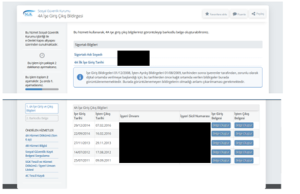
-
- Download the file in PDF format and print it out.

-
- Register to the designated Summer Practice course (CHBI 291 or 391) from the KUSIS only within the registration deadlines (as specified above).
- Start the practice.
- Don’t forget to keep a Daily Report from the first day during the internship. Take your supervisor’s signature on every page and upload the completed version to the Intern Evaluation Form.
- After completing the summer practice, write your Summer Practice Report as specified by your department.
- Upload your report electronically to Turnit-in under the course code you have registered from KUSIS.
Final Check Points
- Make sure that you have filled the Intern Evaluation Form and uploaded your Daily Report to the form.
- Make sure that you have registered to the stated / right coded course from KUSIS.
- Make sure that you have uploaded your final report with the stated / right code to Turnit-in.
- Make sure that the course codes in KUSIS and Turnit-in are the same.
Contact Points
- For your questions on TURNITIN, KUSIS and Forms, please contact Meltem Yabacı.
- For your academic questions, please contact to the designated Internship Coordinator.